Adding Funds (Web Portal)
Before you can use the Printing System, you must add funds to your account. Funds can be added via the Printing System webpage or at a Pay Station kiosk, located at each campus main library.
* NOTE: Funds added to your account are non-refundable.
Adding Funds from the Printing System Web Portal
-
From any Internet connected computer, open a new web browser and visit the PaperCut Login for Valencia College. It is recommended to use a standard browser on a Windows, MAC or Chromebook (works best with Chrome or Firefox).
-
Enter your Valencia username and password and choose Login (guests use your guest account credentials).
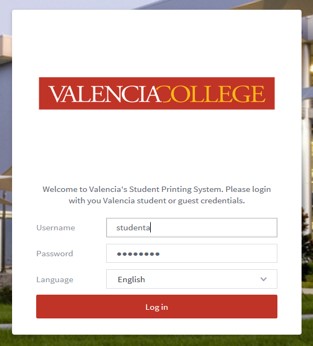
-
Choose Add Credit.
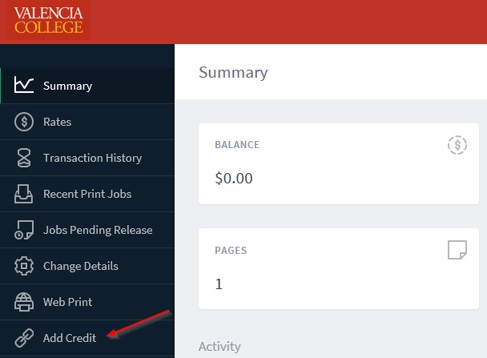
-
Select amount you would like to add to your account from the drop down list and choose Add Value.
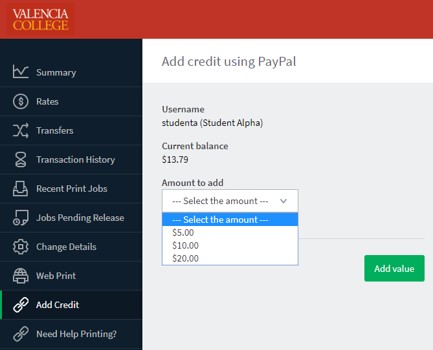
-
Follow the PayPal payment instructions. If you have a PayPal account you may log in and use it to pay for the transaction. Otherwise select Pay with Debit or Credit Card.
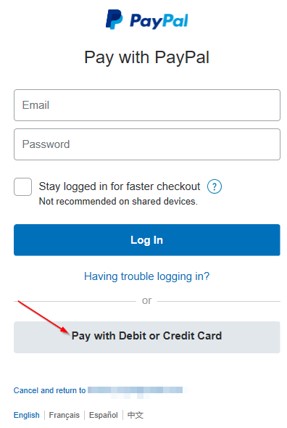
-
After completing the transaction, the amount selected is added to your account balance and you will be returned to the web portal.
